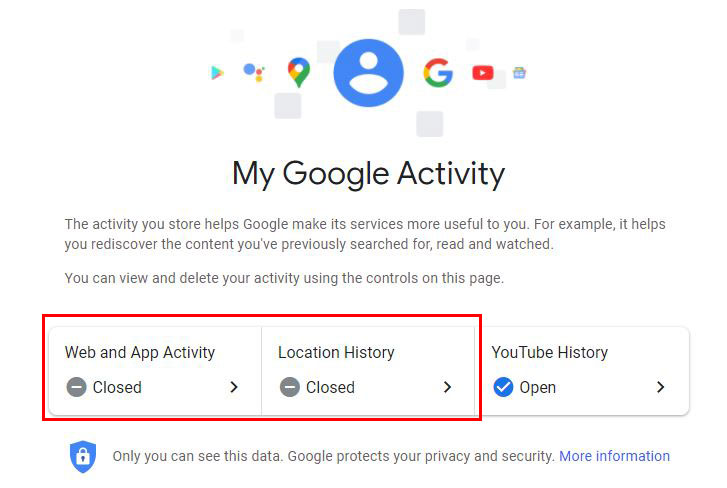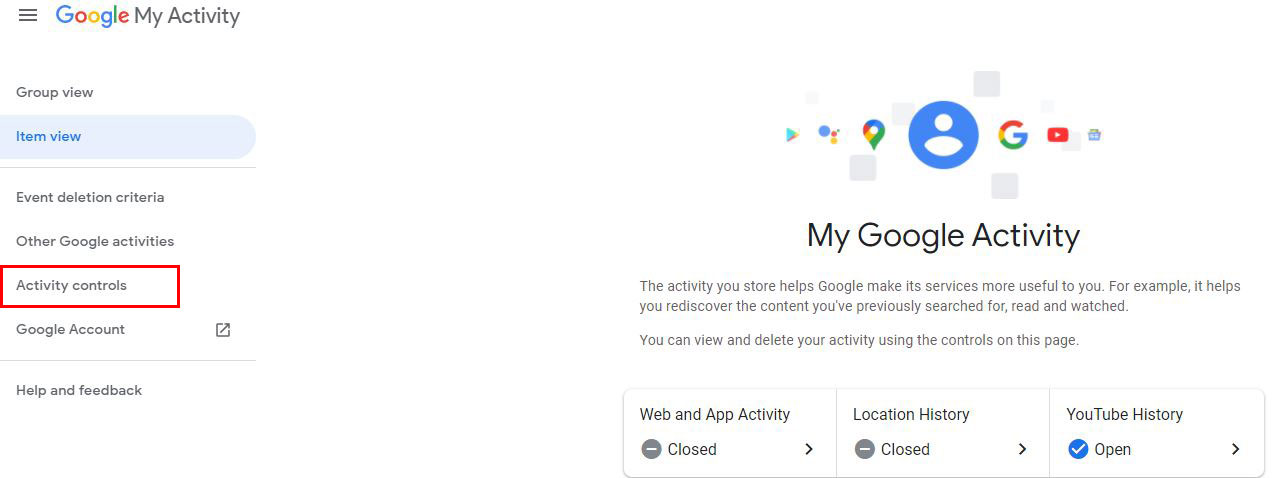One of the most common advice you hear from cybersecurity analysts is to keep your location turned off unless it is necessary. For most, this may not come as an important warning. But in an era where data is more valuable than oil, you should know firms of any size and sector is invading your privacy, every day. You don’t need to be a genius to know that all your personal information is being processed in several types of AI experiments.
Just to give a simple example, I can mention a chess application I downloaded a few months back. After installation, the app asked permission to access my microphone and camera.” Why would a chess game which has nothing to do with cameras and microphones would ask permission to access them, especially when it didn’t ask this the first time I downloaded the same app one year ago? Furthermore, no explanation is provided for these confusing requests. Well, let me tell you why the app wants to access your mic and camera: To record visual and sound and sell all these data to Big Data companies along with all the information they gather.
Here, a big question must emerge for “at least slightly aware” consumers about their rights: Who gives all these developers and companies to access any kind information on our devices without a clear explanation? The answer is no one. At the moment you receive a request directly challenging your privacy, the decision is up to you. You can either don’t care whatever that question means and just go on playing the game or you can choose to spend a few more minutes to uninstall the app and try another one. But let me tell you what it means to accept this cheeky request: First, you are permitting an app to violate your permission. Second, your personal information ends in the hands of countless, unknown third parties (other developers and companies except for the app producer you are using and you as the consumer). Third, you let all these third parties and the app developer you permitted to profit from your data, while you gain nothing.
While you consider the privacy issue in regards to Google, the picture you are looking at is much more confusing. There’s no way to escape from the arms of the giant octopus but at least you can make yourself harder to detect among other people. What I always do is to keep my location turned off all the time except I need to use it. Despite this habit, I realized that something was wrong when Google sent me a “monthly travel map” out of nowhere. I looked at the places I’ve been the last month with perfect precision of time and location. The map which included even all the regular streets I just stopped by was the clear evidence by Google, that it was following me all the time. Another sign was the appearance of the information regarding the traffic even though I was not using the GPS.
Eventually, a report by AP in August 2018 provided insight into how Google gathers data on your “Location History” even though your GPS is turned off. Google was following me while my location was turned off, and recorded every single detail through my phone while I was travelling. Systematically recording every move of its users is a violation of the Terms of Use declared by Google.
So, what is going to happen now?
We can’t be sure if any authority will interfere with Google’s “actually I shouldn’t do it but whatever” attitude. Yet the new regulations being prepared by the US Federal Trade Commission (FTC) and the General Data Protection Regulation (GRPR) of the European Union (EU) which came into effect in May 2018 can make a remarkable change. Europe’s top court gave a landmark decision in 2014, giving the internet users the right to have the unwanted search results removed from Google. There may be positive signs against the unethical use of personal information by the tech giants. But it shall be the consumers who resist the violation of privacy rights. To do this, here are a few little adjustments to increase your invisibility on the internet.
What Do You Need To Turn Off?
First, open the Settings panel of your smartphone and simply turn off the location. Technically speaking, this will prevent Google to track your location via GPS satellites. While it became clear this very simple and naive adjustment is not enough to make Google go away, you need to a few things on the browser too.
Go to myactivity.google.com. There, if you have not signed in yet do it and then click on “Activity Controls.” Out of the three options you see there, turn of “Web and App Activity” and “Location History.”
After completing these steps, go back to the main page to make an extra check. Here, you can see your browsers history in “Group view” or “Item view.” In some pages, you will see that even though your location was off it was recorded. You shall delete them one by one.

Another option you will see on the main page is “Event deletion criteria.” You can use this option to delete all the activities between particular dates.
It is hard to know how much these steps would prevent Google from seeing you. At least you can get a grip on your privacy on the internet to become more successful in managing your visibility.